Cowboy Fast Draw
The iMarksman® Cowboy Fast Draw Simulator brings the thrill of Old West shootouts into the modern age, offering a safe, fun, and effective way to train or compete in Cowboy Fast Draw. Designed for enthusiasts of this exciting sport, the simulator replicates the iconic experience of drawing and shooting against the clock.
Features & Benefits:
-
Authentic Cowboy Fast Draw Experience:
Practice your quick-draw skills against timed challenges, mimicking real Cowboy Fast Draw competitions. -
Adjustable Timer and Reaction Speeds:
Fine-tune reaction times to match your skill level or push yourself for faster draw speeds. -
Customizable Targets:
Change target sizes and distances to simulate different stages and difficulty levels. -
Realistic Feedback:
Hear the iconic "clang" of a target hit, with the option to customize sound effects for added immersion. -
Interactive Analytics:
Track your reaction time, draw speed, and accuracy with real-time feedback, helping you refine your technique. -
Safe and Eco-Friendly:
No need for live ammunition—practice in a risk-free, smoke-less environment that’s perfect for home use or training facilities. -
Portable and Easy to Set Up:
Take your practice anywhere with iMarksman®’s compact and user-friendly system.
Perfect For:
- Cowboy Fast Draw enthusiasts seeking year-round practice.
- Beginners looking to develop foundational skills in a safe and controlled environment.
- Competitive shooters preparing for tournaments.
- Clubs and organizations promoting Cowboy Fast Draw events and training.
Step into the boots of a gunslinger and experience the excitement of Cowboy Fast Draw with iMarksman®!
Whether you’re sharpening your skills for competition or simply enjoying the thrill of the draw, this simulator brings the Old West to life like never before.
No special equipment is required—iMarksman® works effortlessly in standard, well-lit classrooms or meeting rooms, making it incredibly versatile and accessible.
Key Advantages:
- Quick and Easy Setup: Save valuable preparation time and get started in minutes.
- Enhanced Performance: Sharpen your accuracy and boost your speed through consistent practice.
- Hassle-Free Calibration: The automated calibration software allows you to set up your sensor camera in just two clicks and as little as five seconds.
- Runs on Any Computer: There is no need for high-end hardware—the program operates smoothly on standard computers, ensuring accessibility for everyone.
Train smarter, faster, and with greater convenience—anytime, anywhere!

Includes:
- iMarksman® Cowboy Fast Draw Software – Immerse yourself in authentic Old West shooting scenarios.
- iMarksman® Calibration Software – Effortlessly calibrate your system in seconds for precise performance.
- iMarksman® Sensor Camera with Tripod – High-quality sensor camera paired with a sturdy tripod for reliable setup and operation.
- 1 iDryfire® .45 LONG Laser Cartridge – Perfectly designed for accurate and responsive dry-fire training.
Couldn't load pickup availability
Warranty
Warranty
Physical products: 6 month warranty from purchase date. Sensor Camera: 2 years.
Software Products: Unlimited.
Note on transferring/lost software licenses: If your computer gets irreparably destroyed, and you cannot uninstall/deactivate the previous key, we will not be able to provide you a new key. Please contact our support (info@imarksman.com) for more information.
If you would like to transfer your software license to another computer, please contact our support team (info@imarksman.com), and we will be glad to assist you in doing so.
(Limit 5 transfers per purchase)



iMarksman Sport
iMarksman® SPORT Package
The iMarksman® Sport system helps to design a dry fire training program. You will be able to recreate USPSA/IPSC stages and make your dry fire practice more dynamic.
iMarksman® Sport package was developed for professional shooters as well as for beginners to let them train and improve their skills.
With our portable, efficient, and user-friendly systems you will be able to recreate or design your own USPSA/IPSC stages for dry fire practices increasing your speed and accuracy at home or in the classroom.
To Operate you will need:
-

Laptop/PC
Operation system:
Windows 7 / 8 / 10,
free USB-port -
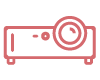
Projector
For best results use:
DLP | LED | LCD -
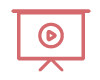
Projection Area
For best results, use a projection screen.
A lightly-painted wall works as well
Additional Recommended Equipment
If you're just getting started with iMarksman, you may not have all the equipment necessary. That's ok! Here are some of our top choices (that we use ourselves). Please note that we do not support any 3rd party hardware issues.
Laptop

Projector
Top Choices
Short Throw Projector (great for limited space)

Regular Throw Projector (general-purpose projector)
BenQ WXGA Business Projector (MW560)

3. Miscellaneous
Indoor Projection Screen (120")




