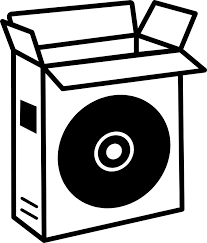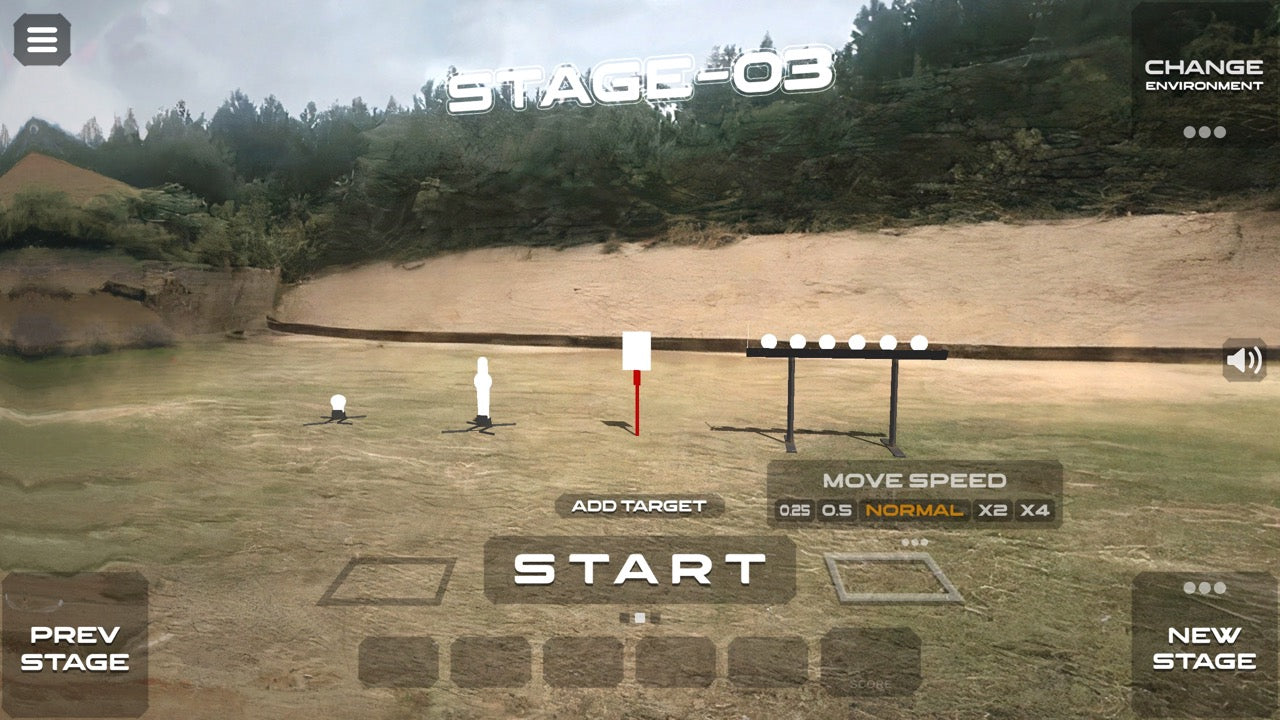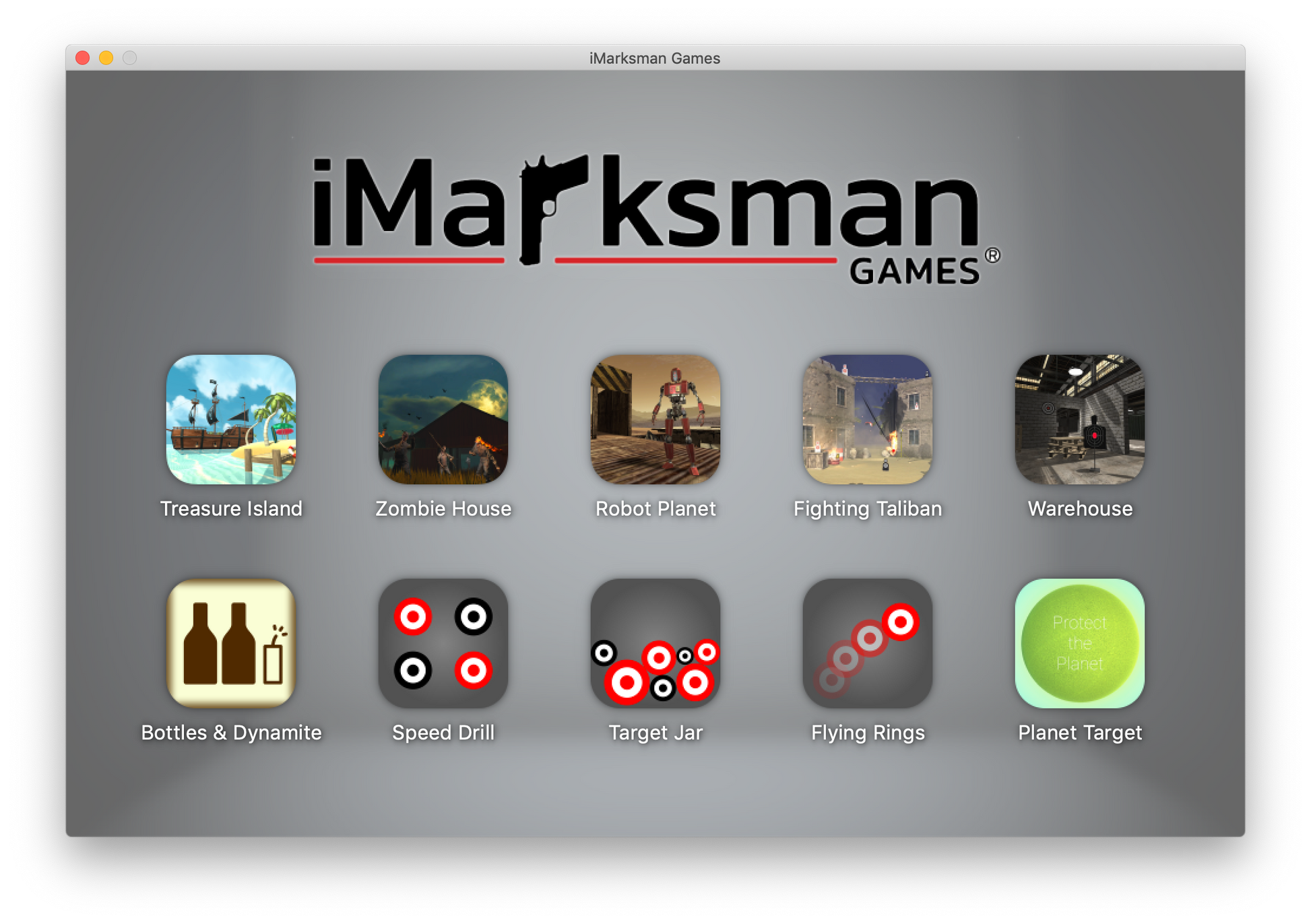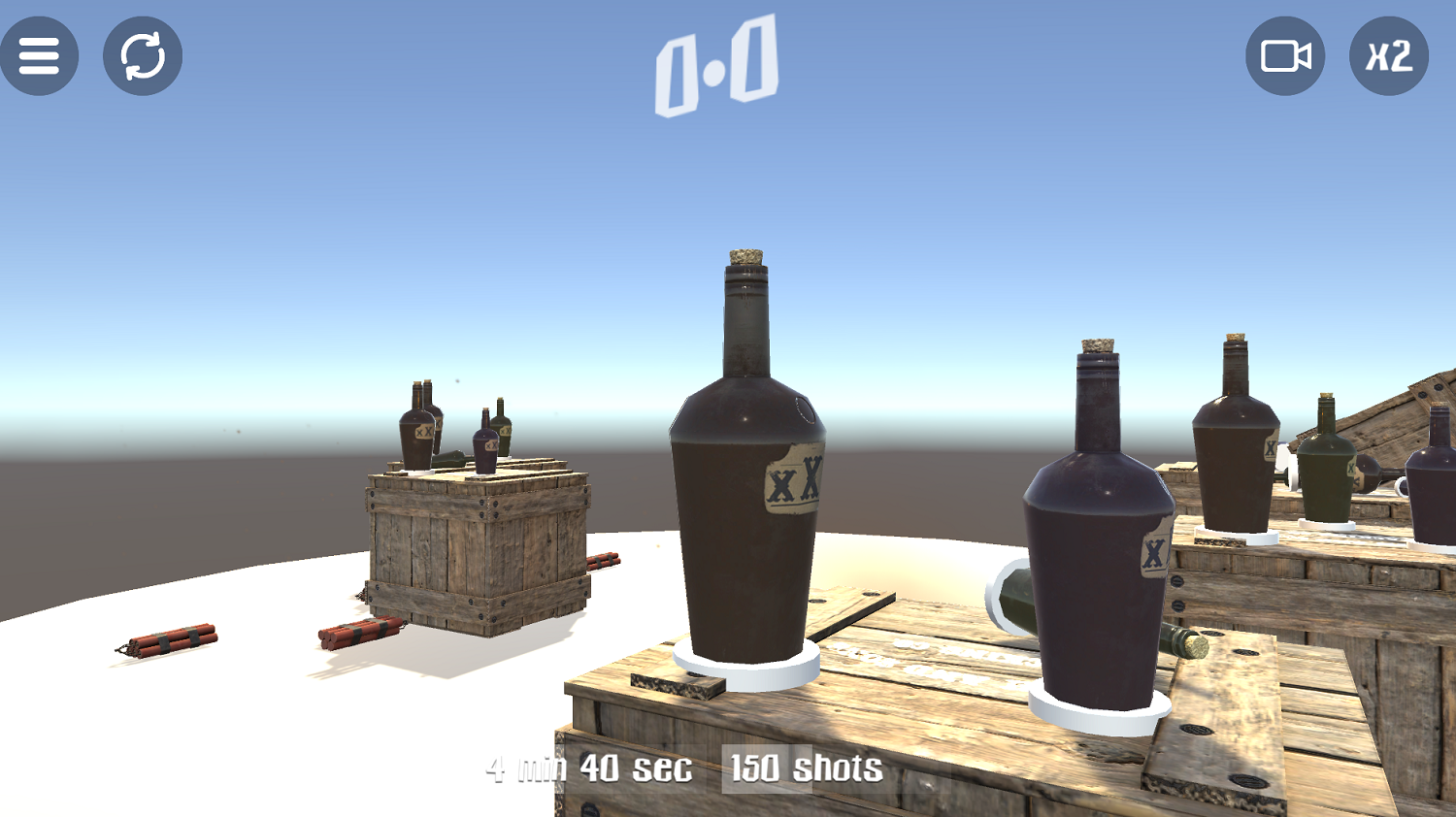iMarksman
iMarksman® Software Only
Couldn't load pickup availability
To obtain a software license for a specific game or module, simply select the correct version that suits your needs. Once your selection is confirmed, you’ll receive a license key and a download link for instant access to the software.
Key Features:
- Seamless Compatibility: Fully compatible with Smokeless Range, Lasershot, and other simulators. (For clarification or specific compatibility concerns, please contact us directly.)
- Flexible Options: Choose the exact software you need to enhance your training or gaming experience.
How It Works:
- Select the software version you need.
- Receive your license key and download link via email.
- Install the software and start enjoying your enhanced simulator experience.
How to Run iMarksman® with Other Calibration Programs
Our system is compatible with LaserShot, Smokeless Range, and other calibration programs. Follow these steps to integrate and run it smoothly:
Steps to Run iMarksman® with Calibration Programs
1️⃣ Start the iMarksman® Game
2️⃣ Press the Windows Key (as shown below)
3️⃣ Locate and start your calibration program
4️⃣ Press the Windows Key again
5️⃣ Return to and continue using the iMarksman® program

This method allows seamless switching between the programs while ensuring proper calibration.
If you have any questions, feel free to reach out!
Thank you,
🔹 iMarksman® Team
📧 info@iMarksman.com
For More Details:
Visit the appropriate product page below to learn more about each available module and its features.
Enhance your simulator setup with iMarksman® Software tailored to your needs!
iMarksman® Use of Force Enhanced
Scholastic Action Shooting Program
SPORT PRIME: ACTION STEEL + STEEL CHALLENGE + SCHOLASTIC ACTION SHOOTING PROGRAM + COWBOY FAST DRAW

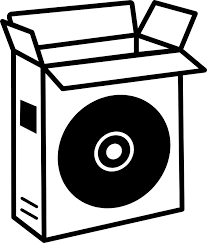
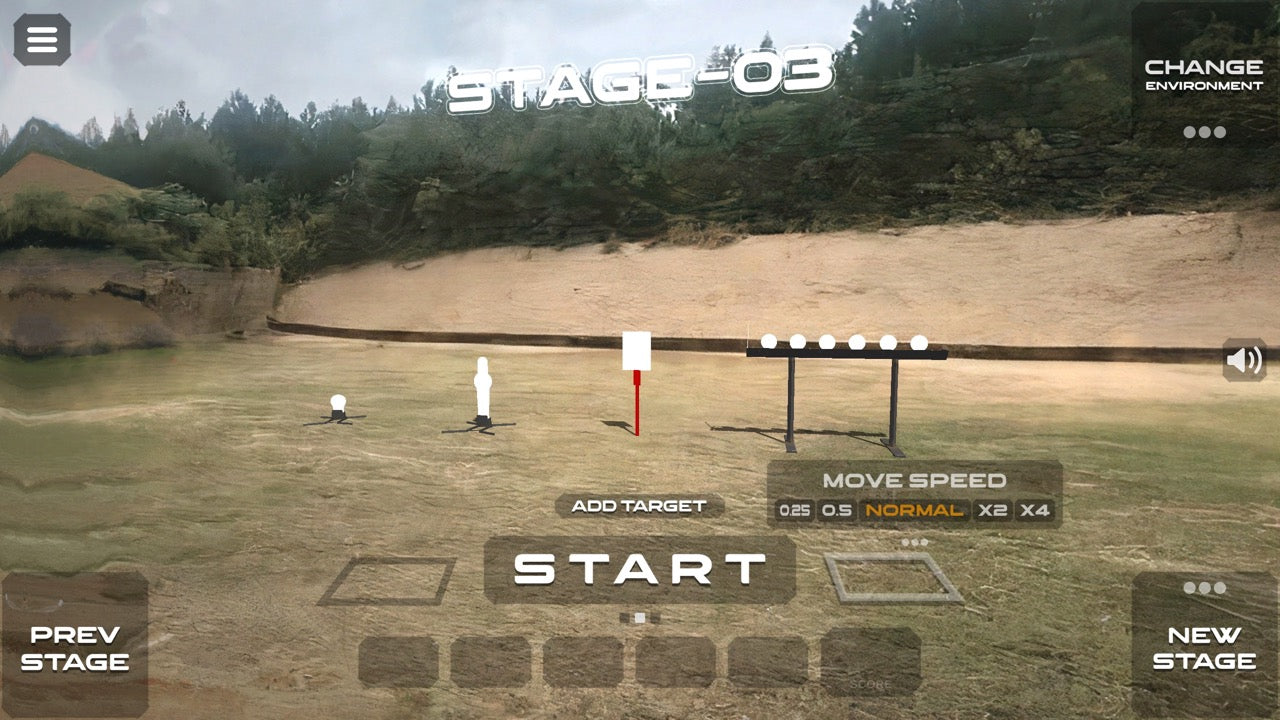







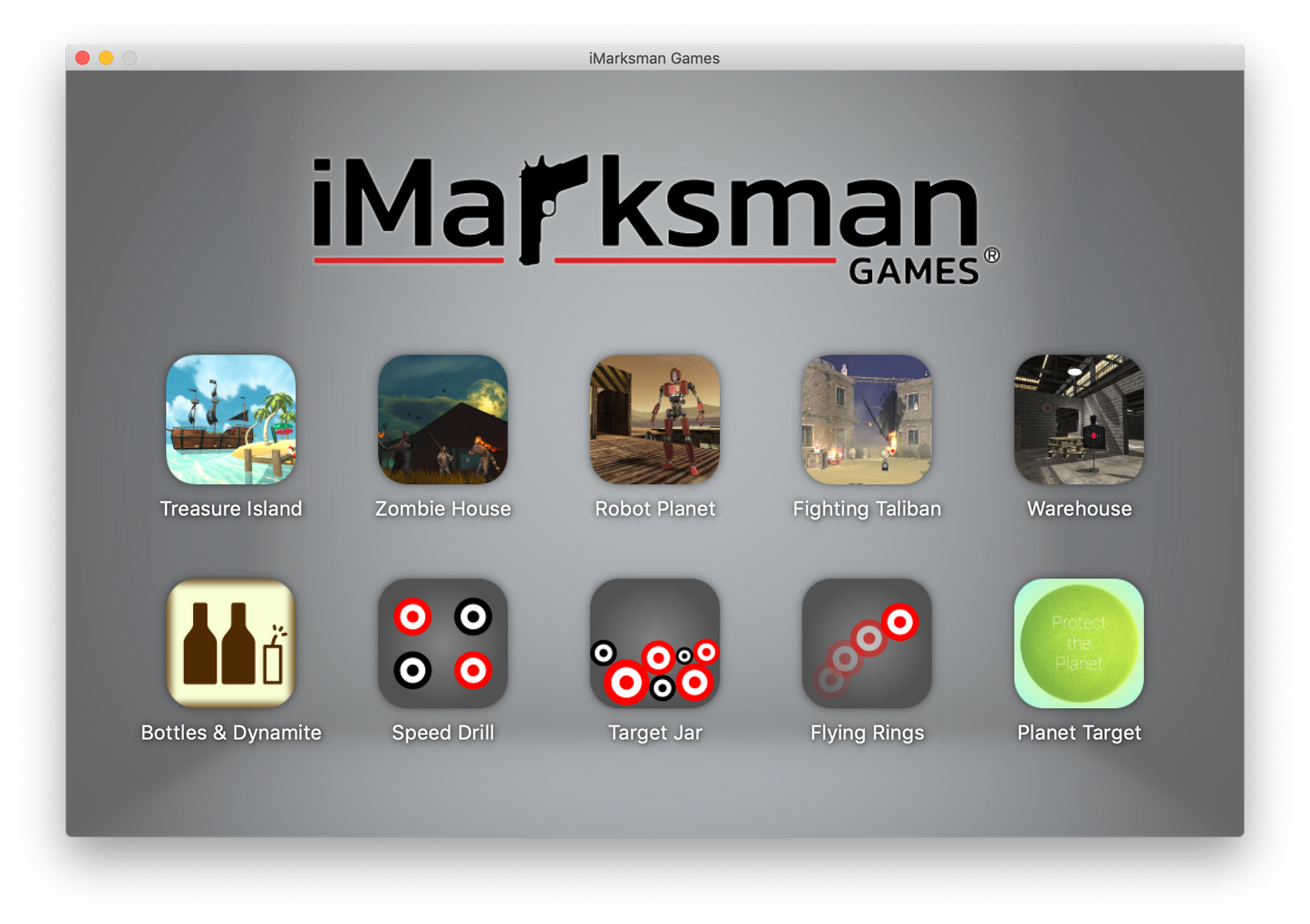


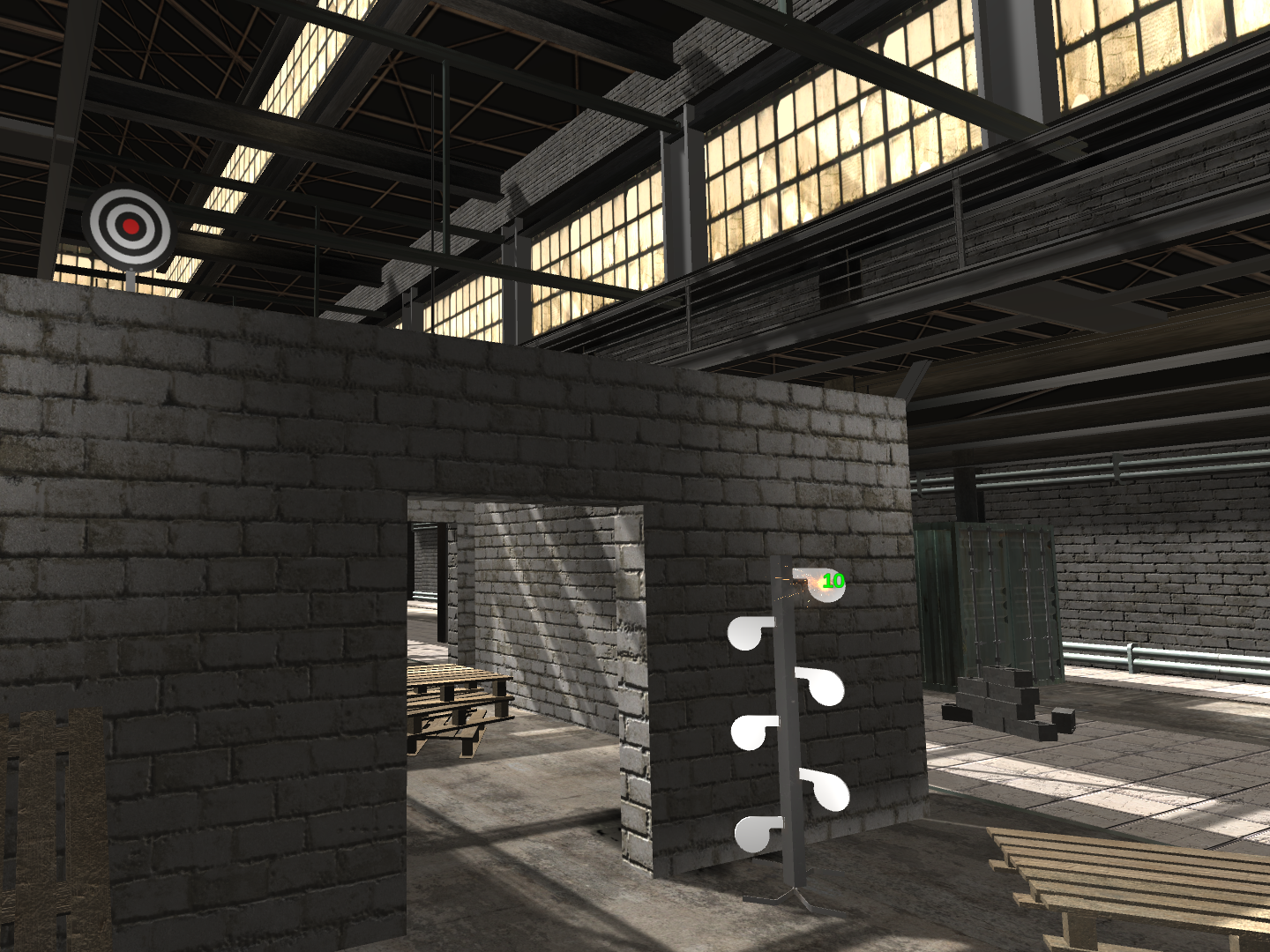

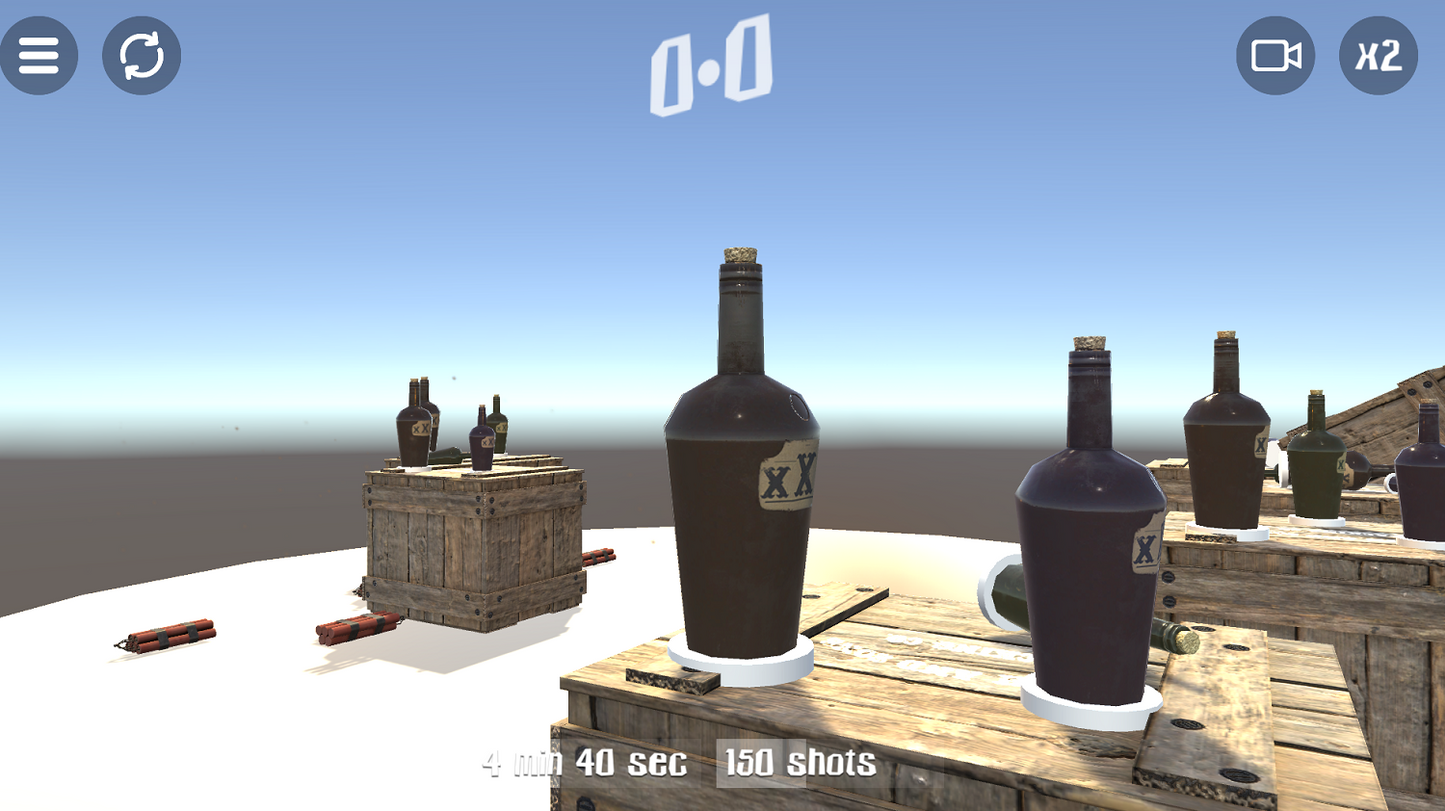

Additional Recommended Equipment
If you're just getting started with iMarksman, you may not have all the equipment necessary. That's ok! Here are some of our top choices (that we use ourselves). Please note that we do not support any 3rd party hardware issues.
Laptop

Projector
Top Choices
Short Throw Projector (great for limited space)

Regular Throw Projector (general-purpose projector)
BenQ WXGA Business Projector (MW560)

3. Miscellaneous
Indoor Projection Screen (120")